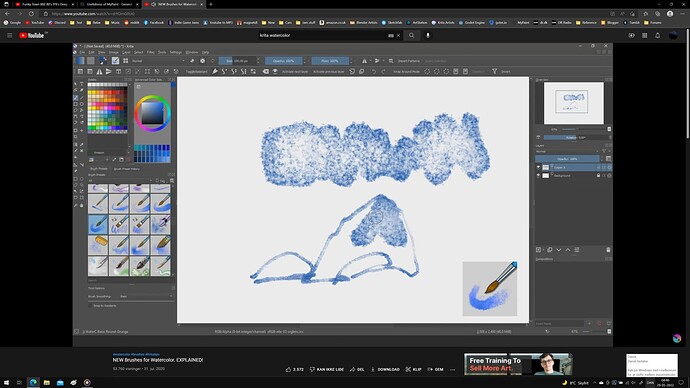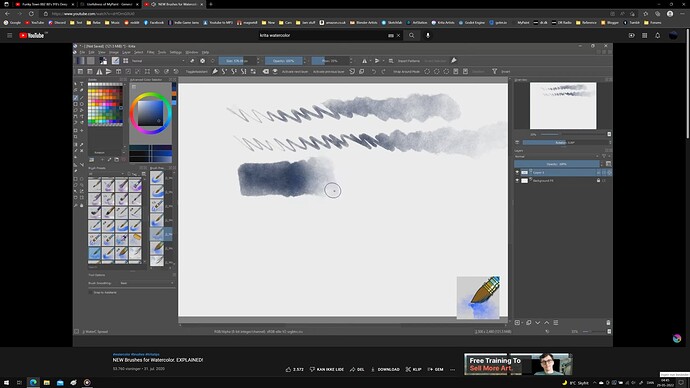mypaint is very useful, for me the simple interface is a plus, sort-of don’t want a bloated interface, at all . . mypaint has that simplicity, that makes it useful for beginners, while having enough quality, to do most things . . . It’s maybe a working - man’s drawing almost " suite ", of all the drawing programs, I feel most comfortable in mypaint, for stuff like illustration, quality concepts, etc . .
The big draw-back that I see, is that the other programs have these advanced brushes, that sort-of look really good, example, Krita’s new water-color brushes . . I can understand in the past, those experimental brushes in other programs were simply not worth adding, for instance those early water-color brushes, just didn’t look good anyway, despite being advanced, mypaint has a series of simple brushes, that sort-of does a good, basic job, however not the bell’s and whistles . . Normally, I’d say don’t, or never add junk, that’s where my paint is really cool, it’s simple, also more user-friendly bec. of it . . What I’d say is, some of the newest brushes, in other programs, actually work REALLY well, some of the pencil brushes look like a very real, classic hand-drawing, Krita’s water-color brushes look well not sure, like real, actual water-color . .
That’s where I’d like mypaint to look at some of the BEST brushes, pencil, line-art, water-color, etc from other programs, and, sort-of get those, however only if the RESULTS are good, it’s possible to make it in an efficient way, and, it’s simple to use the brushes, also, it’s sort-of worth adding, over the normal, perhaps slightly simple brushes, in mypaint . . .
Overall, mypaint does everything, the problem I have is, a few of the advancements in other programs, esp. the very best brushes these days, that a few years ago used to suck, are for some reason so good, that they might be worth adding, ie. they mimic traditional, or other real-world art so well, it’s finally worth adding, to a solid paint - program, or so . . .
For instance, having a brush with a texture, that based on a random number, and, what pixel one happens to hit, applies an off-set, so it never looks the same . . Really think the brushes in other programs are so good, for certain types, it’s worth thinking about adding that, to mypaint, I’m talking something as good, or almost as good as Krita’s water-color etc . .
NEW Brushes for Watercolor. EXPLAINED! - YouTube
I like everything about mypaint, esp. the simplicity, I do feel the brush engine could be more modern, and, if the purpose was to add simply amazing quality brushes, that mimic traditional, or classic types of media, coal - brushes, that simply look, like from a real sketch, in amazing detail, that’s what I’m missing, while it being also simple to use them, click, few settings, sliders, it just works . .
mypaint is stuck a little bit in the past, the problem is those experimental brushes in other programs used to suck, even just a few years ago, were not worth adding, things have happened in last 1 - 2 years, where some of that stuff, is getting really, really good, line-art, pencil, water-color, or oil-paint . . It’s starting to be a ‘down-side’ for mypaint, not to have that, not sure . . . However, what way to add that, and, if it’s remotely fun, or, even useful, or relevant for a program that offers sleek, cool simplicity almost as a feature, not sure, so on . . .
Also, somebody has to actually want to code that, the question is what it specifically is, that makes a few of the brushes in other programs, just look like the ’ real ’ stuff, and, if there’s a simple, clean way of coding that, etc etc