Hi I have version 1.0.0
Is this the latest? I find the download site a bit confusing
I don’t know about stable one, but 1.0.0 is kinda old and no longer supported. You can find latest beta - MyPaint v1.2.0-beta.3 (and other releases) at Releases · mypaint/mypaint · GitHub.
Just scroll down to Downloads and get yourself w64 or w32 version (or test both of them ![]() to find out which works best on your machine).
to find out which works best on your machine).
Currently I believe on the TumaGonx blog, it’s version mypaint-1.1.0+git-823aa882.7z that was the last stable for Windows. Open Source Software and Windows 32-bit: MyPaint and PyGI
We’re going to move their builds to our github release page. We just haven’t gotten around to it. Currently I’m rewriting the downloads page. The downloads page was a google cache backup we recovered from the old site.
The reason for the confusion was that TumaGonx provided the windows builds, however since we updated to GTK 3 from GTK 2 a lot of stuff broke on Windows. We have a new build process that’s working, but we still have bugs that are causing problems on Windows.
With that said, like Teyphas said I strongly encourage you to download v1.2.0-beta.3, and report any bugs on our Github Issue Page for MyPaint. We are actively working on making our Windows build stable.
We no longer support older versions of MyPaint like 1.0 or 1.1 so we won’t take bugs reported on them.
Many thanks for all the help. I will do as suggested.
Okay I rewrote the downloads page for MyPaint.Org. I hope that make’s it clearer on where to get MyPaint.
Hi all, I’ve tried the beta versions and cannot get them to work on my win 10 machine. When I opened brush windows or color triangle etc, the windows will not close when I click on the x at the top RHS of the pane. I searched the issues pages but could not find a similar problem listed. I am unsure if this is a bug in the Beta, or a corrupt download/install. After a windows system uninstall I re-installed the Beta (both 32 and 64) and each time the program opened with the same problem. I’ve downloaded and installed the 1.1 version which appears to work fine. Hope this helps…not looking for answers as I have a working version now.
@pablo Sounds like bug. I follow the Github repository, and I haven’t seen a bug reported that has had that problem.
However before you report, I would recommend you try to build it on windows from source with the instructions on the README file in the repository to see if the latest commit fixed your problem. If it hasn’t, then I would report the bug on Github.
If you report a bug, here’s what you will need:
MyPaint version: This can be found by going to Help>About MyPaint.
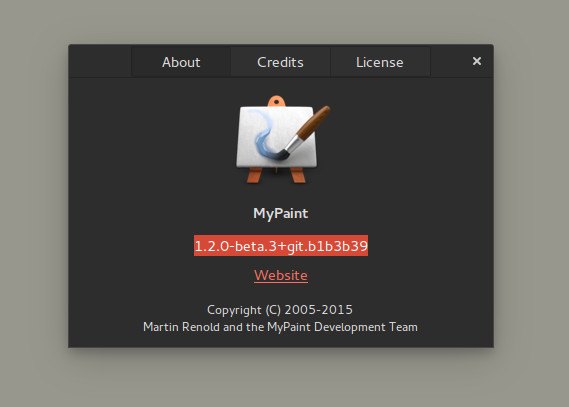
What OS and Version: In your Case Windows 10
An explanation of the Problem.
Steps to repeat: Since yours is more of a visual problem, I would record a screencast of the problem.
If you submit the bug report, be sure to link it down here so we can keep up with it.
I found that the best windows version is to download the 32bit version rather than the 64bit one.
