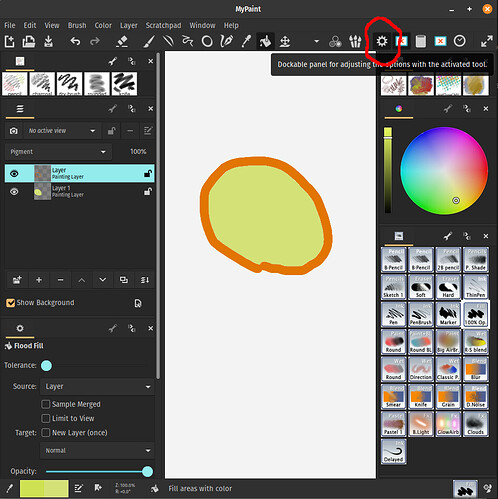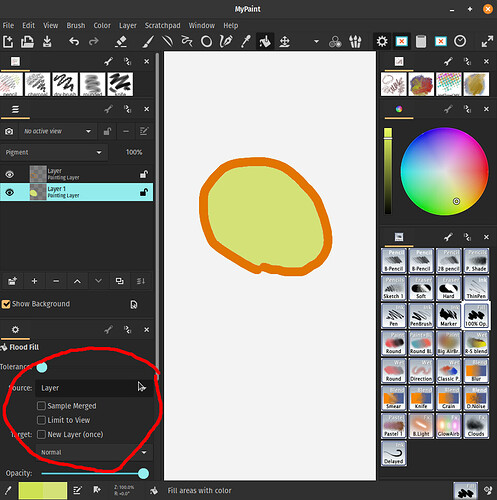Description of the Problem, or Question?
I’m trying to create an image with multiple colors on different layers, but when I create a new layer and try to fill in the image I created, it fills in everything even the background, and I cant seem to select the image I created on the new layer, so how do I select the image in the new layer and fill it in without it filling everything even the background?
Basic System Details
MyPaint version: 2.0.1.g478280f2-1