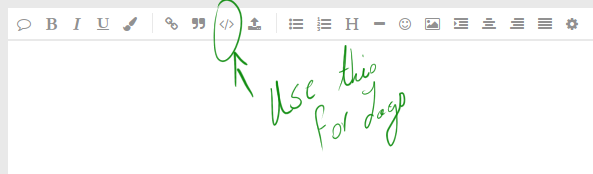The problem is that if you move the pen away from the tablet, click to a second screen or after a certain period of time (a few minutes), the pen pressure is lost. This doesn’t seem to be a pen problem.
Any suggestions? Everything worked fine with version 1.0.0.
Simple explanations please, looking at bug fixes and errors with this program leads me to complicated Linux coding explanations, and we don’t know that kind of coding nor have used it with installing this program. 
What’s your tablets make and model?
Edit: Actually. let me point you to this wiki page so you can help us get the information we need:
My Tablet is a GTA2000 SilverCrest, but I doubt that is the issue.
The GTK tester detects pressure and MyPaint does so as well, but only for a short while.
As I reinstalled 1.0.0. to test and then got back to try 1.2.1v 64 bit and then 32 bit, I assume something in the update causes some issue?
Okay. Thanks for the info.
Could you run the MyPaint 1.2.1 in debug mode? It should be the third option in the MyPaint entry in the start menu. Then go ahead and repeat the problem described and then copy and paste the logs from the cmd prompt here.
BTW, before you post your reply could you highlight the logs in the text box and click on the Preformated Text icon on the bar. It presents the logs with out text wrapping.
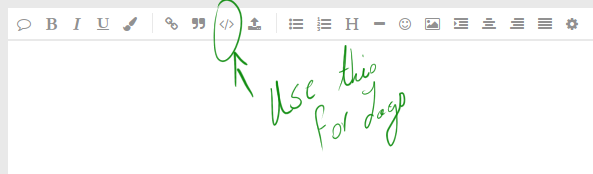
I need to run the debug whilst starting up MyPaint, right? I looked up the CDM prompt but it doesn’t show a log or anything other than Microsoft and User. How do I get them logs?
Dubug mode will open MyPaint and the CMD prompt for you. All you have to do is copy and paste the output once you successfully duplicated the bug.
Couple of other things to check like make sure you have the latest drivers for your tablet installed. Also could you see if you run into the same problem in the latest version of Inkscape( It uses the same GTK/GDK libraries as MyPaint)? Here’s a tutorial about enabling pressure sensitive on Inkscape.
![]()