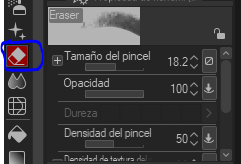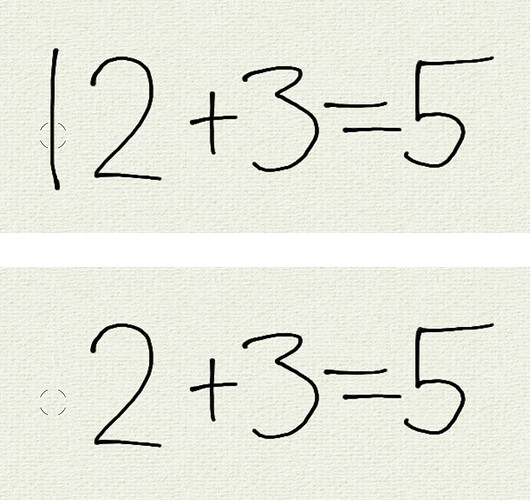I’d like to suggest adding more features to the ‘eraser’ tool.
I often use it for creating video lessons in Math and Physics, but I struggle to erase handwritten text because there’s no option to delete entire strokes at once.
If this feature were available, it would make the tool much more practical and functional.
Also, I want to compliment the great response in terms of the Digital Pen—it’s the main reason I prefer using this tool.
2 Likes
it would be like a separated icon its that you suggest right? just like they do for CSP?
1 Like
Brush as eraser work fine for me
1 Like
The way I understand this request is that, given a canvas like this, you want to be able to just touch that line making up the 1 with the eraser and it obliterates the entire line:
It’s not really possible for MyPaint to do that in a sensible way because that “stroke” doesn’t really exist anymore after you make it, it turns into pixels on the canvas. It’s a painting program after all, it wants to let you smudge and blend those pixels to paint pictures with them.
1 Like
You’re absolutely right. Once a stroke is made on the screen, it turns into pixels, and from that point on, it can’t be erased with a single touch of the eraser.
I believe adding a tool with that kind of function would require changing the way the program was originally designed. Perhaps this isn’t the main goal of MyPaint, which might be why this feature isn’t currently available.
I really appreciate your clear response and your understanding.
Do you have any suggestions that could be implemented without affecting MyPaint’s core design?
Unfortunately, I’m not very familiar with Clip Studio Paint, but I’ll try installing it to check out this eraser feature.
And [sankyuu]
At the moment, I usually rely on the undo command (Ctrl+Z) for greater speed. But when that’s not possible, I use the same method you mentioned — it’s actually quite effective.
The only sane way I could imagine implementing it would be some sort of vector layer or similar, à la Paint Tool SAI. But there the eraser doesn’t erase entire vector strokes either, since that would be totally useless when you’re drawing a picture. It acts like an artist would want the eraser to work, erasing where they point it at. So I don’t really see this feature ever getting implemented as desired, it just doesn’t belong into a painting program.