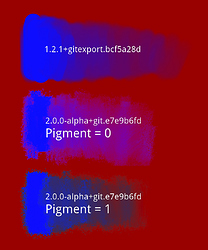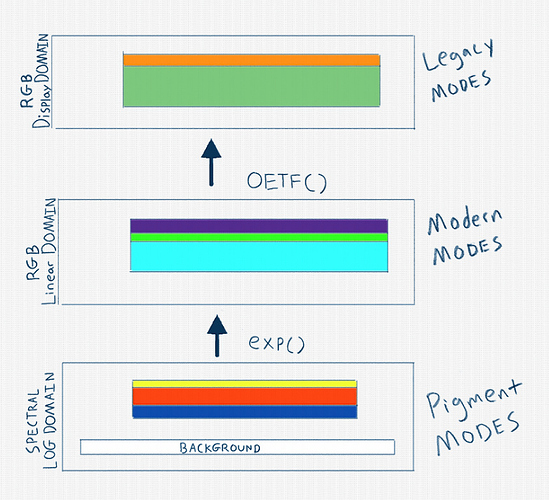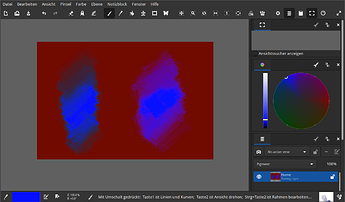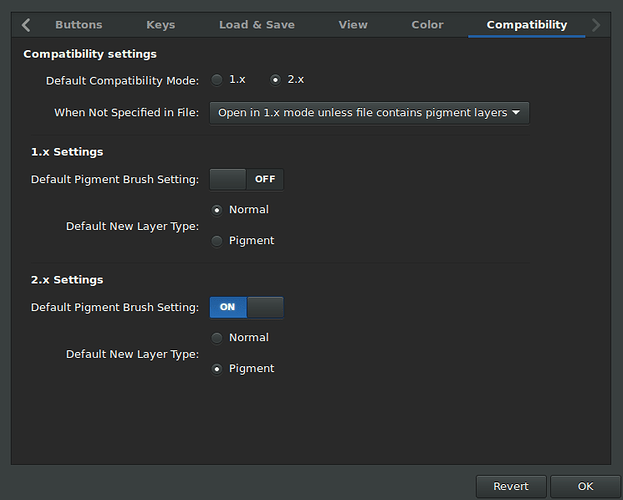Some background
Anyone who has tried out any of the alpha builds will know about the new Pigment setting that enables spectral colour mixing (implemented by @briend) which makes colours blend in a more natural way (and generally with much nicer results). The drawback to the spectral mixing is performance - especially noticeable on slower systems or high resolutions (when working with large brushes, that is).
Right now, the pigment setting is on by default. This means that any brush that does not include that setting - almost all of them - will have spectral mixing enabled.
I’m working on a branch that allows users to override the defaults, and would like some feedback on the functionality. The branch adds a submenu called Pigment options to the Color menu. Right now this menu contains two mutually exclusive options (only one can be active at a time): Pigment setting on by default and Pigment setting off by default. The default value is on by default.
What these options do is determine whether or not to enable spectral mixing for brushes that do not define that setting - meaning all older brushes. However, if you explicitly set the value of the Pigment setting for a brush, switching to either of these options will not affect it.
I’m considering whether to expand these options with Pigment setting always on and Pigment setting always off.
Additionally, @briend floated the idea of adding a modifier - similar to the eraser/alpha lock/colorize modifiers - that would enable/disable pigment for the active brush. Such a modifier would provide more flexibility when working with multiple brushes and needing to switch Pigment on/off for the same brush somewhat frequently.
Questions
Should the pigment setting be on by default?
It is a bit unusual for a new setting to be enabled by default, when it changes the behaviour of components that were designed without it in mind. On the other hand, most of the old brushes work really well with spectral mixing and having it enabled by default makes it less likely that users will fail to notice its existence and impact.
Personally I think it should be left on by default - it is a major new feature after all.
Is the Pigment options menu a good solution, and does it need those two extra options?
Other suggestions are appreciated.
- Overriding unspecified defaults is enough.
- Having options for always-on/always-off is necessary.
Should a mode/modifier for switching Pigment on/off also be added
There is no reason for this to be mutually exclusive with the options menu. It would not be part of the same group as the existing modifiers, because it would not be mutually exclusive with them (the Pigment modifier could be enabled at the same time as e.g. the Alpha Locking modifier)
It’s probably not that hard to add, it’s just a question of whether it’s needed (and how to represent it in the gui).
- Yes, a modifier is necessary for my workflow.
- No, a modifier is not necessary for my workflow.
That’s all, any input is appreciated!