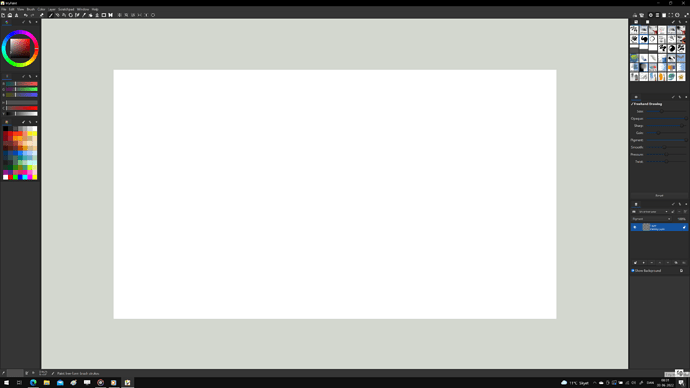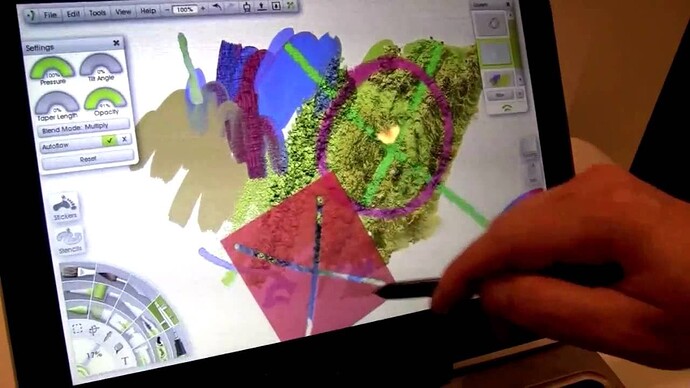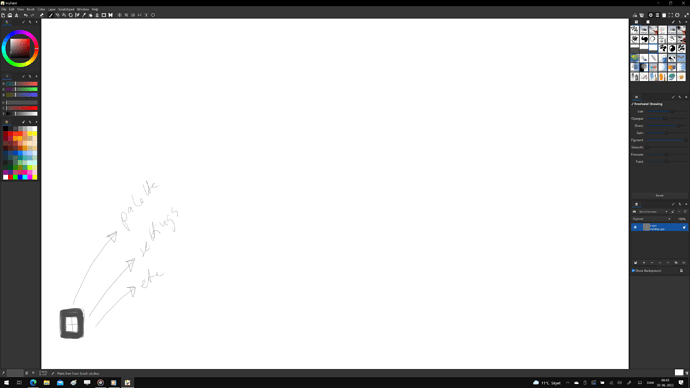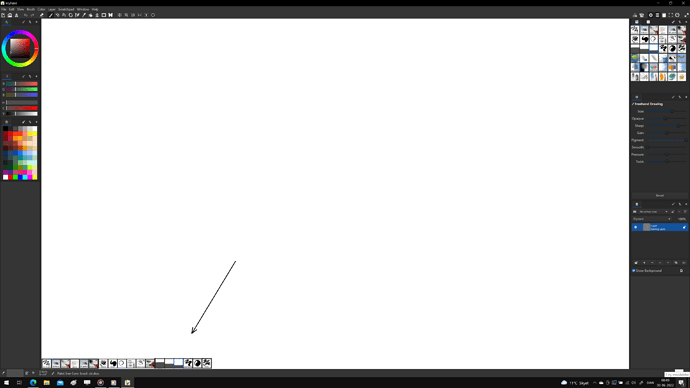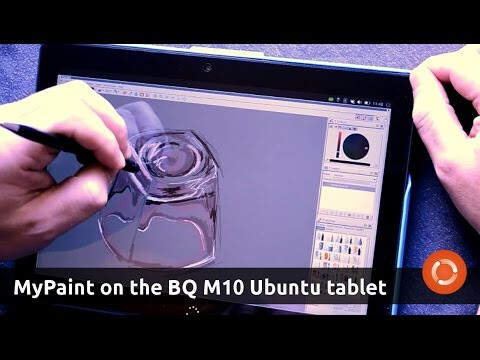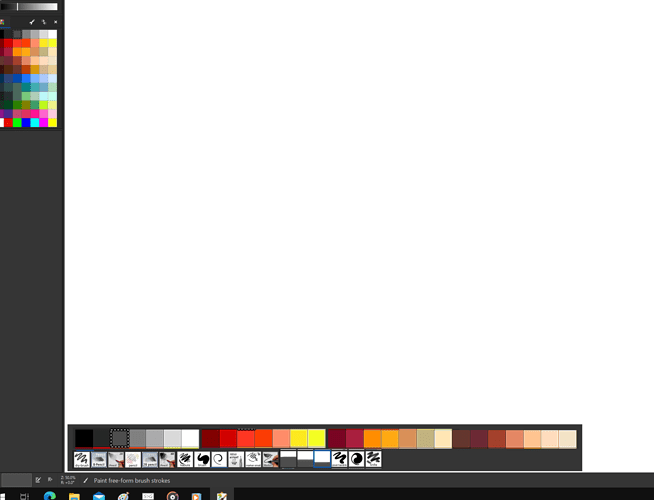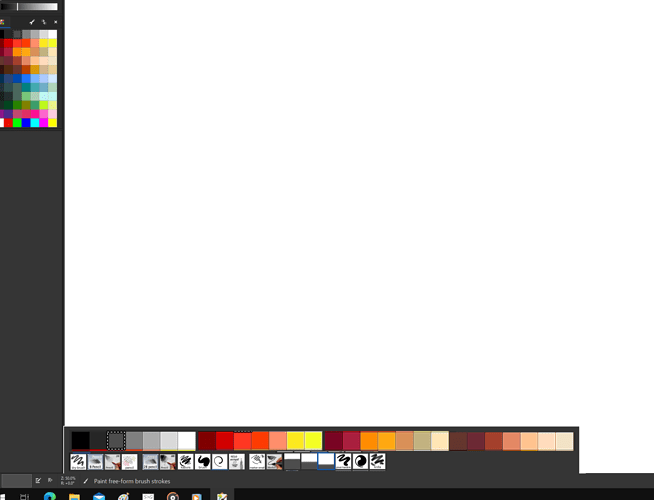For me, mypaint is almost ideal paint program . . Very new to painting, on PC . . There are very few buttons, it’s sort-of simple to use, somewhat simple to remember, and, getting some overview, is also easy . . Tried Krita, was super - complex, I ended up choking bec. of the complexity . . mypaint has that simplicity, and, for lack of better word, is almost as if MS Paint, was also for illustrators, like ’ good ’ art, or so . .
mypaint is beginner - friendly, also, quite good for being productive, one can make amazing things . . I only hope to see it get more of that, and, perhaps a few expert features, hidden away in menus, for some super - pro stuff . .
If there’s any negative, it is that some of the very best brushes, say water - color from Krita, that is VERY cool, really looks, or ‘works’ similar traditional painting stuff, isn’t there . . I’d also like something like ’ shear ', or so . . However, mypaint is a PAINT program, it’s perhaps a brush - engine, rest is up to the artist . . Can’t really fault mypaint anything, and I hope the devs keep making that, adding to it cautiously, where possible . .
One thing I’d like, was a sort-of auto-frame, on start-up, so for instance there was an area, that was say 1920x1080, so one could see the ‘frame’, not as a toggle, just default open screen . . It makes it bit easier to overview what one works on . . Sort-of, I’m not an artist, and, mypaint is the ’ painting ’ program I’ve been looking for, super - easy, not many bells-and-whistles, easy to learn, and, doesn’t take so long, to re-learn, ie. after long break, one day want to paint a little, takes 5 - 10 minutes, one is working . . I love the simplicity, how it’s for lack better word, photoshop, but for non - artists . . It’s almost like MS Paint, in some ways, that I also use, etc . .
I think mypaint is an important niche program, that sort-of simple, accessible illustration, or concept software . . However, I do feel some of the better brushes in other programs, if they could be added, would make it better . . Question is how, etc . .
Overall, mypaint is amazing, I hope they stay true to the vision, and, make it better / add more cool stuff, so on . . .
Something that could make it better for me, was if in settings, was a setting to auto - make a frame, etc . . Perhaps just a setting, to start mypaint with a DEFAULT settings, a default start - up something, like perhaps Blender . . It’d make mypaint bit more custom, while, being quite cool . .
How I’d like the default program to look . . It’s a bit more classy, and, one is going right away . . Having such a default start-up, perhaps in some settings, setting a few default stuff, is a feature, that could help me . .
The infinite canvas is amazing, I’d think about this, one could mix stuff besides canvas, colors, make sketches, etc . . It’s like it’s a bit more ’ painter ’ start-up, looks also #classy . . . The infinite canvas is a big feature, but one almost never needs that, for actual paintings, at all . . It’s just nice to have . . Having this, I think might make it better, make perhaps slightly simpler, etc etc
Also, I see some other programs, have say a button, that sort-of opens a menu, to access say certain brushes . . In mypaint, it’s either one has a dock open, or not . . It can perhaps clutter the interface . . Not sure how it’d look, if there was a button, or icon, one might click, then it opens the palette, one selects a color, it then goes away, while it’s a bit weird, is actually good for productivity, also allows one to get rid of some panels, result, more space to paint, etc etc
This is sort-of the worst example, sorry . . .
There’s this set of icon, one can click, then the palette opens, after clicking a color, it disappears, or, there’s a wink, to quickly select a specific color, then, back to painting . . It’s one of those things I’d like to see mypaint try and make, in a way that fits the program . . So, one can get rid of say an entire panel, have some hovering button, click it, one can select a color, when one clicks on canvas, or so, it disappears . . Sort-of icons, that make it quick to access certain features, goal is to reduce clutter, and, also improve speed . .
As always, how to add this to mypaint, if possible, in the best way, is the big question . . It’s sort-of for speeding up finding stuff, and, getting rid of panels, etc etc