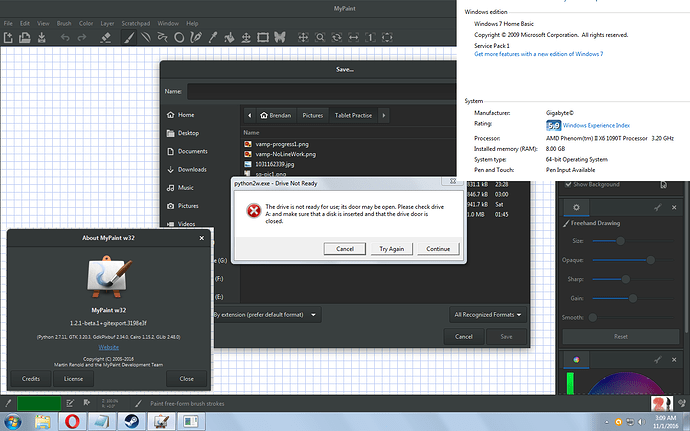HI!
I’ve been getting a super annoying error message anytime I attempt to export or save. I believe it’s tied to the fact that I don’t have a floppy drive on this computer. I can save/export, however the error continues to pop up if I keep MyPaint open. So far everytime I save, I close and re-open the program. That stops the error until I go to save again. If this is tied to a check of a non existent drive, is there anyway to disable that check and/or convince python2w that there is no A:\ to check? Picture included contains the error as well as my basic system info and MyPaint version.
Please close this thread. I’ve made a mistake and installed a 32bit beta instead of 64bit stable. As a former IT professional and Linux nerd, I have now been humbled by a beginner’s mistake. ![]()