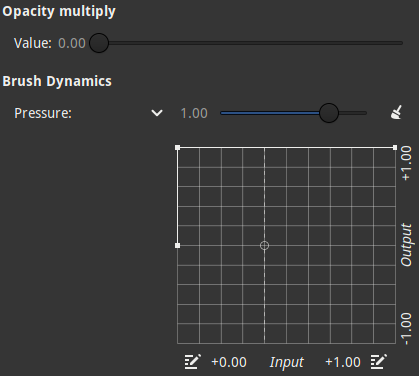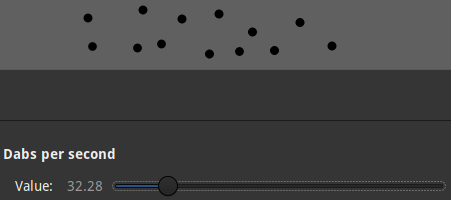Please fill out the topic template below so we can help you faster.
Description of the Problem, or Question?
I have a touchscreen laptop I use for tutoring math. When I poke the screen, as in writing a period, I would like for the brush to paint the dot I just poked at, rather than just move the mouse there.
Basic System Details
Linux Mint 19.3
MyPaint version:
1.2.0+gitexport.f62444e
Found under Help → About MyPaint
Operating System + Version:
Linux mint 19.3, XFCE
Please include Desktop Environment if on Linux
Make and Model # of Graphic Tablet:
um, Amtel touchscreen? ASUS Q302L laptop? it also does this with any kind of mouse.
Please Tell Us How to Reproduce the Problem in Steps.
With the pen enabled, click & drag the mouse across the screen. See how it leaves a stroke?
Now simply click without dragging. See how it doesn’t leave a stroke?
Are there any Errors Popping Up? If so, paste the text in the area shown below.
None
_For our guidelines to create a great user support ticket, please visit this wiki page at Reporting Bugs · mypaint/mypaint Wiki · GitHub