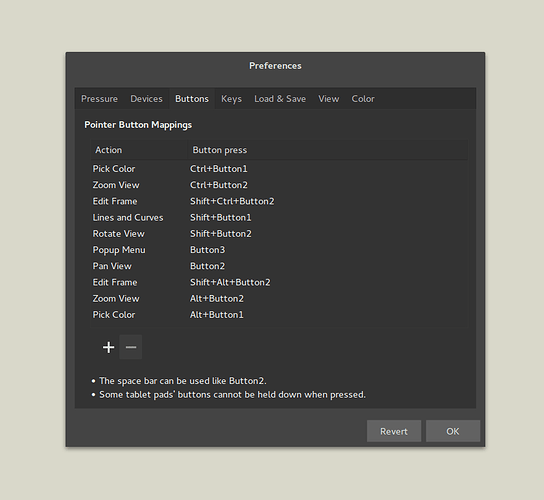I looked in the MyPaint manual just to be sure, but is there no hotkey for panning? I have an Intuos4 and was reprogramming everything but couldn’t find a hotkey for panning in the latest version of MyPaint. : / Not having a hotkey I can use to program my Intuos with would really mess with my workflow so either I missed something or maybe this is a feature I need to request be brought back?
It should be the space bar or Button 2 on your pen or which ever button programmed as the middle-click button. If not you should be able to edit that under Edit>Edit Preferences either under the Buttons Tab, or Keys Tab.
Note the message about not being able to use the buttons on some tablet pads entirely like keyboard keys. Old-school Wacom bamboo tablets pads generate a key-up event immediately after the generated key-down when you rebind their buttons. So you can’t bind them as space and then hold the button to “hold down space while moving the pen”.
Perhaps you’re looking for keypresses to move in the compass directions? Try the cursor keys, ←, ↓, ↑, and →.
Or perhaps you just want a key to call the panning tool from? There is none by default, but you can bind a combination to Pan View on the Keys tab shown above.