Just started at 80yrs old and haven’t a clue although trying out what’s what. Doodling finding my way around so there is likely more postings arriving here
One problem is the eraser selected, sometimes it works today trying to erase a line the pen doesn’t select eraser when touching it . Also how to enlarge eraser to erase filled areas.
thanks
Hello Robert!
I’m not sure why you have trouble selecting the eraser. Is it only the eraser or is it difficult to select other brushes too?
As for the size, you can go to the Brush menu and select “Increase Brush Size”. On the right side of the menu there’s a letter. In my case “F”. So when I press F the brush gets bigger. The “Decrease Brush Size” option has the letter “D” on the right side of the menu, so when I press D on the keyboard the brush gets smaller. You can press F several times, and every time it will get a bit bigger.
Now, I have customized my shortcuts, so “F” and “D” might not work for you, so look in your menu and see which letters are assigned to increase and decrease on your computer.
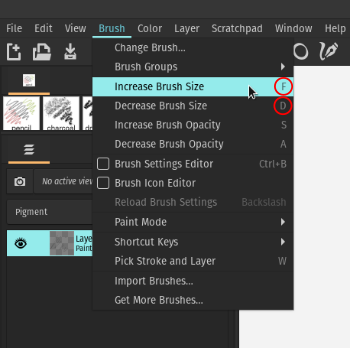
As my question I can select it but it has a mind of its own deciding whether to work or not its intemitent, sometime it does often it doesn’t, I will wait for my son to add computer keys to actions because I fear I might mess it up adding more work for him to sort out. I am new to to this type of art. My main is acrylic One stroke floral art and landscapes in oil. It will be long time before I can master MyPaint for quality showings. Thanks for your respone
Ok, I misunderstood.
Hope it works out for you! And ask again if you have something else you wonder about. ![]()
how do you- uhhh start an artwork
If you already got MyPaint open, either press Ctrl+N at the same time or click File and then New in the drop down menu.