I am trying to use MyPaint on Mac with M2 chip.
I managed to install MyPaint via macports. However, with use of xorg-server the icons and text look pixelated:
(Also for some reason the background is actually black but appears as white on the screen captures.)
I also managed to install MyPaint from source, which gives much better quality of text and icons
Description of the Problem, or Question?
The problem is that with MyPaint installed from source I can’t use hotkeys. MyPaint detects key press and release as it shows in debug > test input devices. However when I modify keyboard mappings and press “s” button, MyPaint see it as “⇧ß” while in other programs it gives “s” as expected. My setup makes it even more complicated: I use English layout called on my system “U.S” and Russian layout called “Russian – PC”, while the computer have AZERTY keyboard.
So, when I change layout from US to Russian, I get another symbol when press the “s” button, this time “⇧Z”.
Note that in installation from macports MyPaint detects the keyboard correctly and put “s” for “s” whichever layout I use.
Basic System Details
MyPaint version: (installed from source)
2.1.0-alpha+git.f95972f2
(Python 3.11.7, GTK 3.24.41, GdkPixbuf 2.42.10, Cairo 1.18.0, GLib 2.78.0)
Operating System + Version:
Mac OS 13.5 (22G74) Ventura
** Are there any Errors Popping Up? If so, paste the text in the area shown below.**
MyPaint is working, all functions are working well, only there is a problem with hotkeys.
When running mypaint (installed from source) from terminal, it outputs
INFO: mypaint: Running from installed script...
INFO: mypaint: ...using static relative paths
INFO: gui.main: No locale setting found, using system locale
ERROR: lib.i18n: OSX: failed to import AppKit.NSLocale
Traceback (most recent call last):
File "/usr/local/lib/mypaint/lib/i18n.py", line 143, in set_i18n_envvars
from AppKit import NSLocale
ModuleNotFoundError: No module named 'AppKit'
WARNING: lib.i18n: OSX: falling back to POSIX mechanisms.
INFO: lib.i18n: OSX: LANG=None
INFO: lib.i18n: OSX: LANGUAGE=None
WARNING: /usr/local/lib/mypaint/lib/gettext_setup.py: No bindtextdomain builtins found in module 'locale'.
INFO: /usr/local/lib/mypaint/lib/gettext_setup.py: Trying platform-specific fallback hacks to find bindtextdomain funcs.
ERROR: /usr/local/lib/mypaint/lib/gettext_setup.py: No platform-specific fallback for locating bindtextdomain is known for 'darwin'
INFO: gui.compatibility: Setting mode to 2.x (standard)
INFO: gui.compatibility: Setting default layer type to Pigment
WARNING: gui.keyboard: Ignoring keybinding for '<Actions>/WindowActions/BackgroundWindow'
WARNING: gui.keyboard: Ignoring keybinding for '<Actions>/WindowActions/BackgroundWindow'
INFO: gui.document: Initialized background from '/usr/local/share/mypaint/backgrounds/mrmamurk/mamurk_e_1.png'
WARNING: gui.keyboard: Ignoring keybinding for '<Actions>/BrushModifierActions/BlendModeMenu'
INFO: gui.brushmanager: Switching default pigment setting to On
INFO: lib.document: load_ora: '/Users/slisakov/.local/share/mypaint/scratchpads/autosave.ora'
INFO: lib.document: 0.015s load_ora total
INFO: gui.filehandling: Loaded scratchpad from '/Users/slisakov/.local/share/mypaint/scratchpads/autosave.ora'
INFO: gui.compatibility: Setting default layer type to Pigment
(mypaint:3594): Gdk-CRITICAL **: 15:53:02.159: gdk_device_get_vendor_id: assertion 'gdk_device_get_device_type (device) != GDK_DEVICE_TYPE_MASTER' failed