I tried both installer and standalone version, after the install I click “mypaint.exe” and it doesn’t start (loading icon for a moment, then nothing).
I tried clicking on “mypaint-debug.exe”, this windows appear: mypaint hosted at ImgBB — ImgBB
Do I need specific libraries or extra install to run it ?
It’s Windows7 64bit pro
I edited the title since the screenshot indicates that the problem is with 2.0.1 rather than 1.2.1.
This appears to be the same (unresolved) issue as in this thread: https://community.mypaint.org/t/mypaint-v2-0-0-not-opening/2651. I could not reproduce it in a VM with 32bit Win 7.
The problem appears to be related to gettext, and your error messages indicate Spanish (or Portuguese?) and Italian locales are used respectively. Could just be a coincidence. If the issue is only with gettext it could be solved by setting up a dummy module to get the program working on Win7.
Since Win7 is EOL (has been for almost a year) such fixes will not be prioritized, if they are done at all. However, if someone else (who has the software to actually test it) writes a fix, I would definitely merge it.
So there is no fix for that, I can delete both the installer and the standalone (and just forget about what’s new because I wouldn’t just be able to obtain it) ?
Sorry for the brutality of my honesty, but it seems that all this “de-prioritizing” smells of elitism. I mean, do you give such priority according to the number of users which ask for such fixes… or do you just follow Microsofts’ dictat about user support ?
I don’t understand such absence of retrocompatibility… but if this is the way how things are done, then only upgraded users will get updated version of mypaint, I guess I have to find another way out. Maybe with another software.
No need to apologize, your honesty was presented without discourteousy (or maybe I just didn’t feel personally attacked by it). I would like to support Windows 7, but the reality is simply that I don’t use Windows at all (on my own machines) and don’t have time to do more than keep MyPaint building/running on one version of it. To my mind, elitism would be to drop Windows completely and only support Linux, but everyone is entitled to their opinion.
As for whether or not there is a fix, there probably is, but it’s tricky to find the root cause when I can’t reproduce the problem.
@mulambo I’m sorry you feel disappointed, but the reality is that we only have one consistent contributor atm whom isn’t a windows or even a mac developer. A lot of the current windows development was brought on by another contributor and we try our best to maintain it and sadly that means we can only support Windows 10 atm. Remember MyPaint is a community project and doesn’t have a “head” developer so to speak. I try my best to keep things organized and provide a working environment so contributors can precipitate. So it not a smell of elitism, but of limitations.
On the bright side, you do still have a choice in software. Krita for example I believe still supports Windows 7 so I would take a look in that direction if you want a consistent digital painting application.
I understand then, it’s a linux thing. Well, at least you’re doing it for a free OS so yeah, I’ll maybe just stick to past versions or just move on. thanks
I have it on windows 7 put on by my gradson and although I can work on it some of in grid box shown below the color chart don’t work not computer minded at 80. Huion kamvss pro 13 was given by my children to create some art to save the printing paper. I then design what I want to paint in real acrylics. It will take me time to get used to it and paint like a pro. please don’t ask how its working as technically I haven’t a clue. And grandson difficult to get hold of.
Newer versions of MyPaint weren’t opening for me either but now I got it working on
MyPaint V2.0.1 on Windows 7 ![]()
Try this:
- Uninstall Python.
- Install the latest version of Python that’s compatible with Windows 7 (I tried Python 3.8.7 and it worked but first I had to install the KB2533623 Windows update and restart my computer, then install the newer Python).
- Now try installing and opening MyPaint V2.0.1
Thank you, but this system is just too unstable the way it is and it’s a miracle some programs run well , so I’m not sure installing or uninstalling new libraries or updates could work, there’s a high chance they could ruin it all as well so … I’ll just use previous versions of other programs. But no problem as for now I have literally no inspiration for art
Really wanted to try newer versions, so I hope this will help the developers figuring things out.
I really do not want to install other Windows update or update to newer systems or Linux.
Krita is kinda messy and slow, other painting softwares are not free and I don’t want to mess with piracy for that.
I can’t install Python 3.8 because it’s only supported on Windows 8 or later
I’ve installed Python 3.2, but it doesn’t solve the problem, the program (mypain-w64) auto-crashes.
I’ve run the debug version, it gives me this :
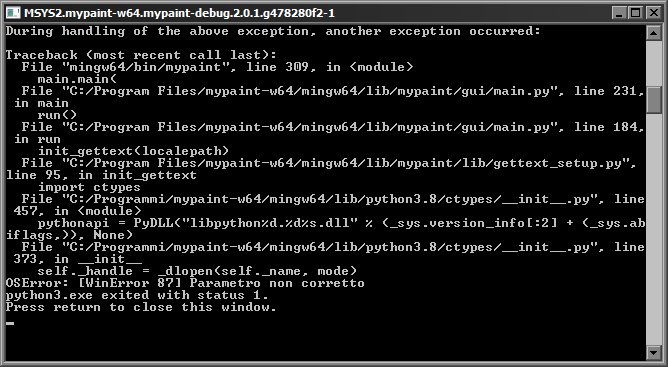
Hey Emanuele, I installed Python 3.8.7 and it worked on Windows 7 but I had to install the update KB2533623 first. I don’t think the update broke anything (although maybe I don’t use the same software as you).
One option could be to try making a System Restore point and then install the KB2533623 update.
Then check if everything is fine on your computer, software, drivers, etc.
If it’s all fine, then install Python 3.8.7 and run the newest MyPaint. ![]()
But if the update breaks something, you can revert back by using System Restore.
I don’t know if this is an option for you, just a suggestion you could try.
Why do you think your system is unstable, maybe I can help you? Do you mean it’s slow? Lots of unnecessary things running in the background or at startup can slow down a PC.
Or maybe the problem has something to do with GTK, Python and “Environment Variables” settings in Windows??? (if anyone here knows what I’m talking about).
If I go to My Computer, right click it and click Properties > Advanced > Environment Variables > I can see under “System variables” that there is a setting for the variable:
“GTK_BASEPATH” with the value C:\Program Files (x86)\GtkSharp\2.12\
and
“Path” with a long value starting with C:\Program Files\Python38\Scripts.…
I don’t know if this matters as I didn’t check what it was before I got MyPaint 2.0.1 working.
Maybe someone knows.
Yeah, probably it’s Python, since I can’t install newer Python on my system. I really don’t want to edit registry or common settings, it’s just too dangerous for my current experience so I could not really accomplish that… neither I accept the idea of tweaking my system for that, risking to mess with other softwares or drivers.
It could be just better for Python developers to make their language more retro-compatible, instead of hearing what Microsoft says about “end of support” or stuff like that.
Oh NO!
I’m having the same problem. I ran across this conversation while I was just looking around. Did you ever get the thing to work?
phred
unfortunely not, I haven’t even tried further tbh, but I’m still happy with MyPaint 1.0 that has all it needs to me atm