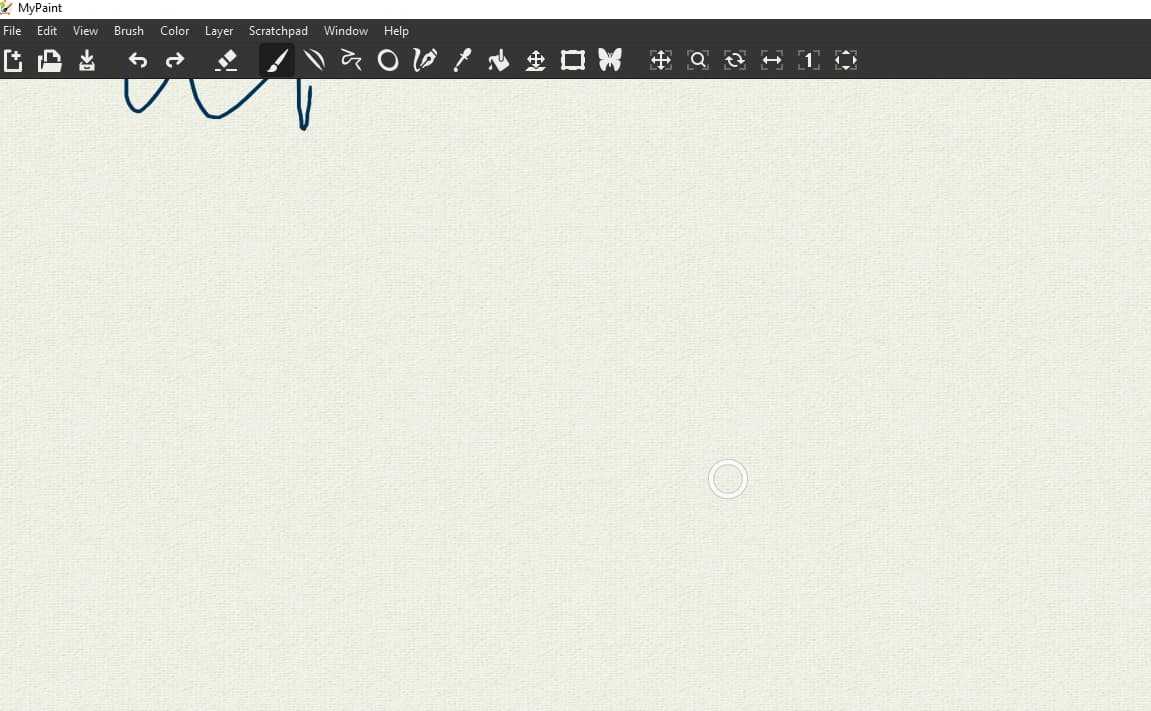Description of the Problem, or Question?
When I use the pen on the tablet, there is a minimum amount the pen needs to move before the line
appears on screen. How do I disable it? There is no minimum length when I use the mouse.
I have attached a screenshot below, it looks like a feature and not a bug.
I am planning to use MyPaint for writing as a virtual whiteboard. When I write small letters like “e” with the pen, it
does not show up on the screen because the entire character is within the circle.
Pressing the right click button does something and I can write it, but its kinda awkward to keep pressing the button.
How do I disable this feature?
Basic System Details
MyPaint version: 2.0.1
Operating System + Version: Windows 10
Make and Model # of Graphic Tablet: Wacom Intuos