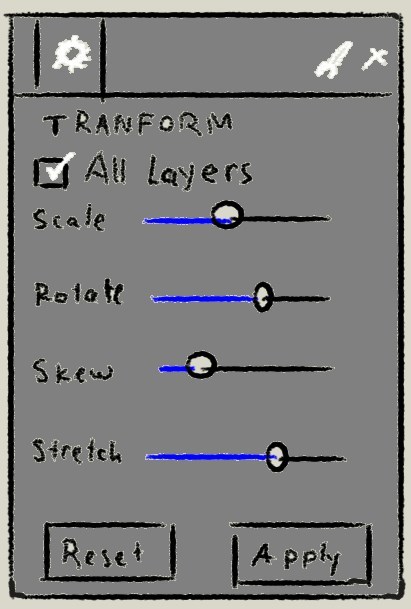Is it too much if we add a new feature in Mypaint to transform a layer, like resize, rotate or flip it? Sometimes we need to use such feature to free up our creativity. Thanks!
No, it’d be great. We have a request in about it already on the issue tracker:
Oh. I haven’t see the issue tracker list on github.
That would be great, since this is a frequently requested feature from common artists.
Looking forward to this release. ![]()
Related Topic:
There is a workaround using MyPaint 1.2’s open layer in external application, and using gimp or Krita to make the transformation edits. Look at the topic link above for more information.
Maybe we should focus on implementing Layer Transformation first since they address the same issues, and probably make better sense with MyPaint’s work flow. Plus they may be easier to implement since they are manipulating the layers themselves as a whole instead of sections of the layers.
How would we do this that makes sense in MyPaint?
One way I though was using the same tools we use for navigation, but just have it into two different modes like Canvas Mode and Layer Mode. Basically if a button or key on keyboard is pressed it would switch the tools responsible for navigation to either manipulate the canvas or layers themselves. To keep the user from being confused we should also add a feedback notification to indicate when the navigation tools are in Canvas Mode or Layer mode.
What are your guys thoughts?
I’d love something like this! ![]()
I think a panel would be fine, something like this maybe:
The “Stretch” slider would be for scaling different on x and y.
[Edit:] As pointed by @tilkau below, “aspect” could be better than “stretch”.[/Edit]
Reset and Apply would mean you can fiddle till you get it right. So all transformations apply in one step, meaning less loss of detail and just one undo step.
IMHO being able to resize goes hand in hand with infinite canvas. MyPaint lends itself so well to just keep growing your small starting sketch (or on the contrary, focusing on a smaller and smaller part of it) that I often find myself with a too big (or too low res) image.
A better name for ‘stretch’ would be ‘aspect’ (as in aspect ratio)