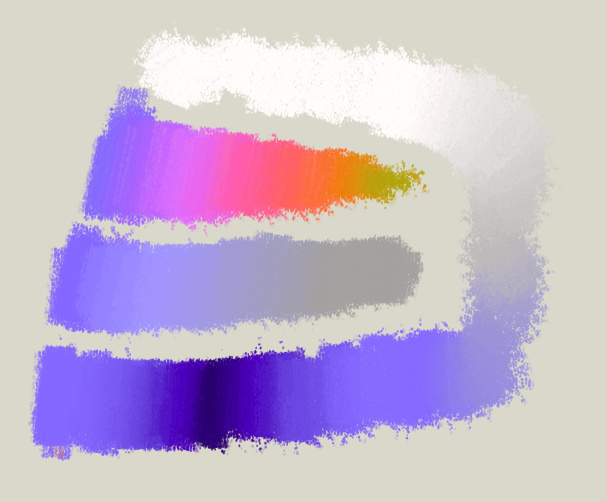This thread here came up with some new defaults a while ago:
https://community.mypaint.org/t/establish-default-keyboard-shortcuts/246/12
In particular I’m interested in the color adjusters, that now default to SHIFT+A,S,D,F,Q,W. This is a great location, but the fact that you have to press SHIFT means it interferes with Line Mode, and because of previous bugs, MyPaint is hard-coded to ignore Modifier keys while painting. This prevents us from using these default color adjuster key mappings to do neat real-time gradients and adjustments while painting:
I added a patch here:
https://github.com/mypaint/mypaint/pull/925
and you can download windows binaries here:
https://ci.appveyor.com/project/achadwick/mypaint/build/1.3.0-alpha+master.319/job/trcb3jjimi5h50d1/artifacts
All this patch does is remove some code that was preventing the SHIFT, CTRL, and ALT from being used while painting. However, I don’t know if the bugs this old code “fixed” are still relevant. I haven’t had any issues on Windows or Linux, but I’d really appreciate some more testing.
The OTHER half of this problem is that the default button mappings SHIFT+Button1 (Line mode), CTRL+Button1 (Pick Color), and ALT+Button1 (Pick Color) also interfere with the ability to use these modifier keys while drawing. It’s pretty easy to edit the preferences and remove these three button mappings, but the more I think about this the more I think we should just remove these and have the default be more flexible.
I did a brief survey of a few popular painting programs, and it seems as though MyPaint is the only software that lets you draw and adjust your color like this, simultaneously. That’s really cool, so I think we should also try to make this more usable out of the box by fixing the default key mappings.
So, would a default config that didn’t use CTRL+Button1 or ALT+Button1 for picking colors be terrible? We have the R key. That might be asking a lot.
On the other hand, SHIFT+Button1-- how many people really use this for lines? It seems a bit limited when you realize you can’t add curves (how can you hold shift to add curves if you’re already holding shift?). Although the default line-mode key “K” is pretty inconvenient when you try to add SHIFT and CTRL for curves and constrained angles; it’s a pretty far reach.
Thoughts?