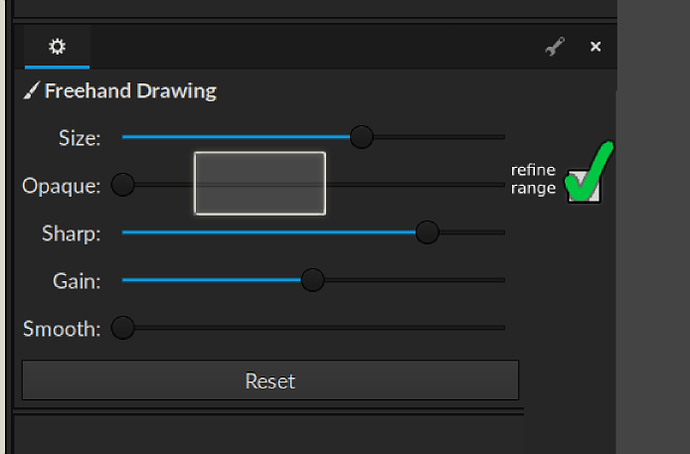in the picture I wrote refine range but isolate might be better term. or zoom in.
once in this area by default it could make the notches more sensitive in this area
or make it optional.
this way you know you wont go outside this range. although I primarily want to increase the counts/sensitivity in a desired range for a brush.
this could be in the brush settings panel instead as I’d like to keep it that way for many brushes.
though even having this remembered for like an entire session would be nice, especially for when trying out new brushes.
atm idk if its old wacom graphire or what but I will have a limited portion of the slider that suits me and the rest doesn’t
and when I increase or decrease the change is abrupt and cannot get the desired result/struggle to apply right pressure.
the other issue I encounter is I use keys to in/decrease the intensity of say opaque
but if I hold it down to zero it counts all the key presses past zero which means i have to hold down to increase just to get one notch increase.
this is kind of a continuation of this thread:
https://community.mypaint.org/t/slider-less-adjustments-prefer-incremental/1586/3