Crop screen.
square…
Where is it?
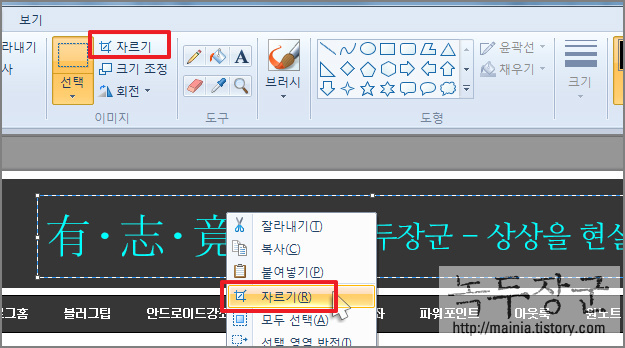
This is a feature.
Crop screen.
square…
Where is it?
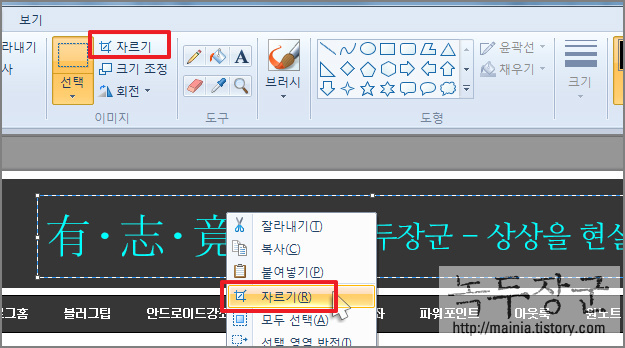
This is a feature.
Technically MyPaint doesn’t have a crop tool at the moment, however there are a couple of workarounds to this problem.
The first workaround use the frame tool on the Toolbar and use it’s “Trim Layer to Frame” Option. Granted it only works on one layer at a time, but it good enough for quick cropping.
The second work around would be to right click on the layer and select the “Edit Layer in External App” and open it with GIMP or any images editor that supports the PNG image files. Then you can use that program to crop your image.
Lastly, make sure to better explain yourself on your posts. Since you used short statements, you ended up triggering one of our SPAM filters. The result is that the post needed approval before it could be displayed. Keep that in mind when you post agian on our Community Forums in the future.
I’ve also changed the title to “How to Crop Images in MyPaint?” so that it will be easier to search for.
Other than that, welcome to our Community!