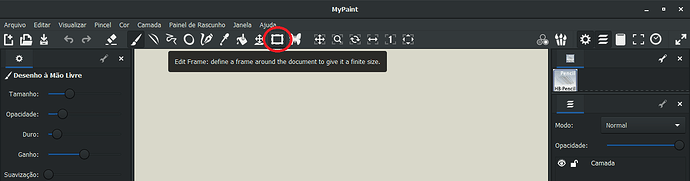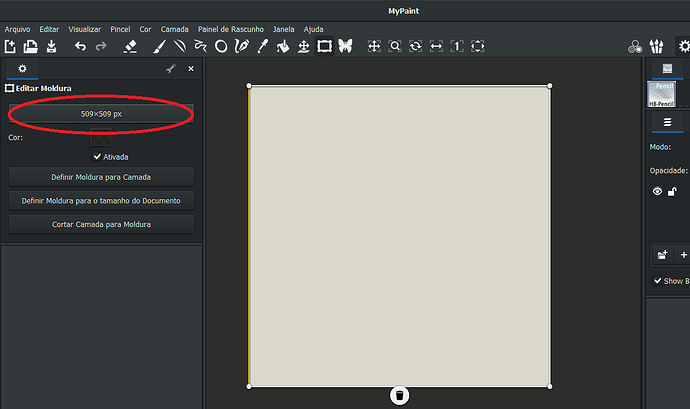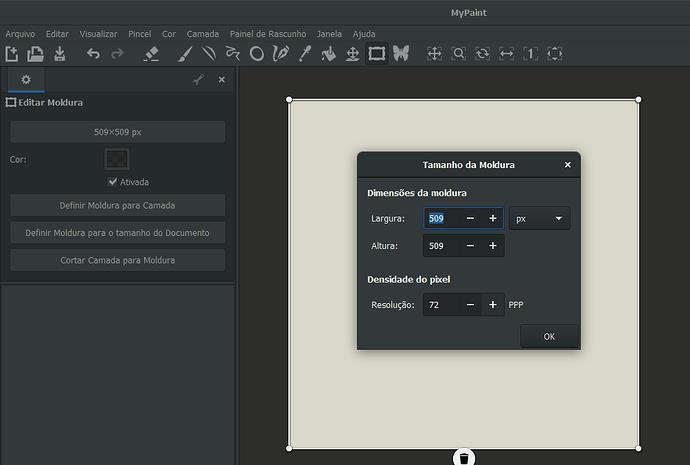Currently using version 1.2.1+git.bcf5a28.dirty
As far as I’m aware the only way to do this is to open the layer in another image editor, such as GIMP or Krita, using the function “Layer->Edit in External App…”, doing the resizing there and then saving it to update mypaint with the new layer. Keep in mind that you will lose information about brush strokes for that layer and also to save the image as a transparent png (in the external editor).
I’m not sure if the “edit in external app” command has a keyboard shortcut bound by default, but if not I would create one if this is something you need to do often.
Just to clarify here, what Marcos is showing is how to change the size of a frame - a region that is (currently) only used for defining areas of the image for export, for trimming layers and which also restricts the bounds of flood fills. MyPaint still does not have layer scaling functionality.
Is there an alternate way of doing this? I need to export an image that isn’t 50 Megapixels but that button crashes mypaint-2.0.0-2 presently for me.
As I said in the github thread, you should use 2.0.1 (there are literally no drawbacks).
Also, as I said in the last comment, changing the frame size is not the same thing as scaling the image. You need to first export to a png, and then scale that png in an image editor (like gimp, krita, among others).
I cant believe this software is awesome, but lacking most basic tools like scale tool and crop tool for individual layers, hope this will be fixed sometime