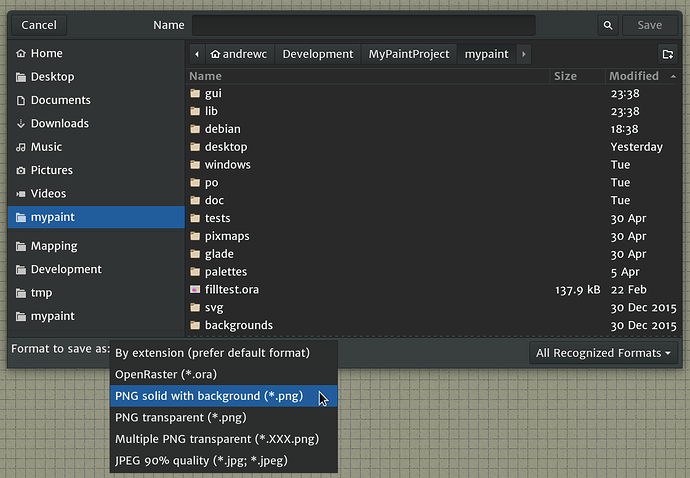Hello! I use DeviantArt to upload my scraps. Although, I have come across a small problem. If you use ‘Save As’ or ‘Export’ it will turn into a .ora file, an unknown file to DeviantArt. How do I convert it to a .png file from within the MyPaint, or do I save the picture and then use other software to have it turn into a .png file? I use Gyazo to take pictures, but this will cut down my projects quality.
You’d better get used to using the export option. So Export, then in the dialogue, change the filename from file.ora to file.png
It also works in “Save As” for now, but that might change soon.
Another way is to type the filename as Whatever.png when “By extension (prefer default format)” is highlighted. I don’t recommend changing the default save format in prefs, but that’s an option too.
Normally you want to be saving ORA for MyPaint.
The simplest way is to choose “PNG solid with background” from the save or export dialog. Note that the appearance might vary on different types of computer.