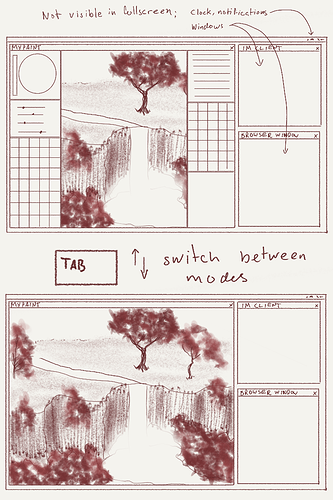I never use fullscreen mode, and I often accidentally activate various controls while painting.
Could you provide mockups to help illustrate your proposal? What would be the advantages than just going fullscreen and using the hide controls? Plus what would be the challenges to address this(this question is more for developers)?
Sure. Here you go:
Apart from those things it would also make the UI more consistent if things doesn’t just work in one mode.
Hello There!
Same issue for me. I really love MyPaint but as much as i can remember the 0.8-0.9 (maybe) versions you could use Tab to hide every panel and tool in windowed mode (i clearly remember i set one of the Bamboo button to Tab to use it), and im a bit sad thats not the case right now.
Also, the advantage of it is when u need to paint in windowed mode cause u use reference, photo etc and u only have one monitor.
I would be really happy if we could improve this
This is honestly one of the biggest features missing atm to me. I use MyPaint to make visual notes in my current note taking app of choice (org-mode on Emacs) and I use a keyboard shortcut to pop up a MyPaint window for drawing with the final image being pasted onto the note file in the app. Being able to hide the UI in MyPaint and preferably being able to specify if it’s hidden or not by default through the commandline would make this workflow even smoother.
Do we have any developers working on MyPaint any more?
To me (as a non-coder ![]() ) this seems like a trivial task that would make a big difference. The code to do it is already there, just enable it for windowed mode too.
) this seems like a trivial task that would make a big difference. The code to do it is already there, just enable it for windowed mode too.
Seeing as the last commit in the github repo was two days ago, clearly there are. I want this feature as much as you but triviality is only one factor to consider. Popularity and urgency are arguably more important.
Seeing as this feature has only got 4 votes despite being up here for more than four years, I don’t blame the devs for considering it very low priority.