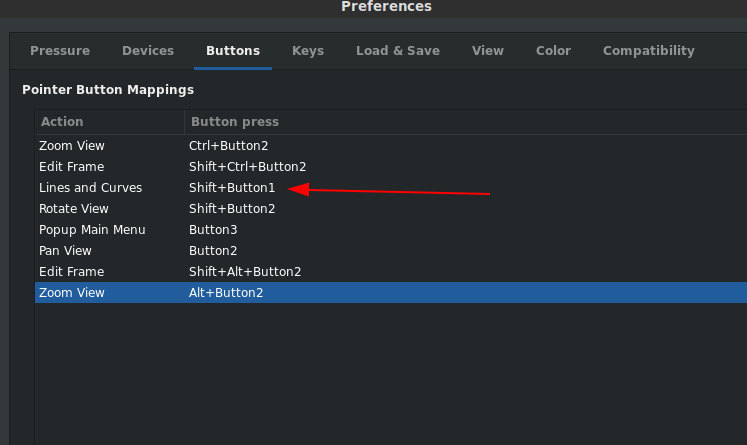Please fill out the topic template below so we can help you faster.
Description of the Problem, or Question?
Hi, been a while since I feel MyPaint lost a behavior I loved. In other times I remember Freehand Tool with Shift+Click would toggle the straing line and Ctrl would snap it into angle steps. Is there a way to have this behavior if not out of the box, with some settings changed? I don’t like to press K and Shift+LMB doesn’t seem to be acceptable Shortcut combo.
Proof the behavior I mentioned was in place, I came to MyPaint at the time of this article:
Basic System Details
Noticed this behavior in both Pop!_OS 20.10 (Cinnamon) and Windows 10.
MyPaint version:
2.1.0 alpha
Are there any Errors Popping Up? If so, paste the text in the area shown below.
N/A
Thanks