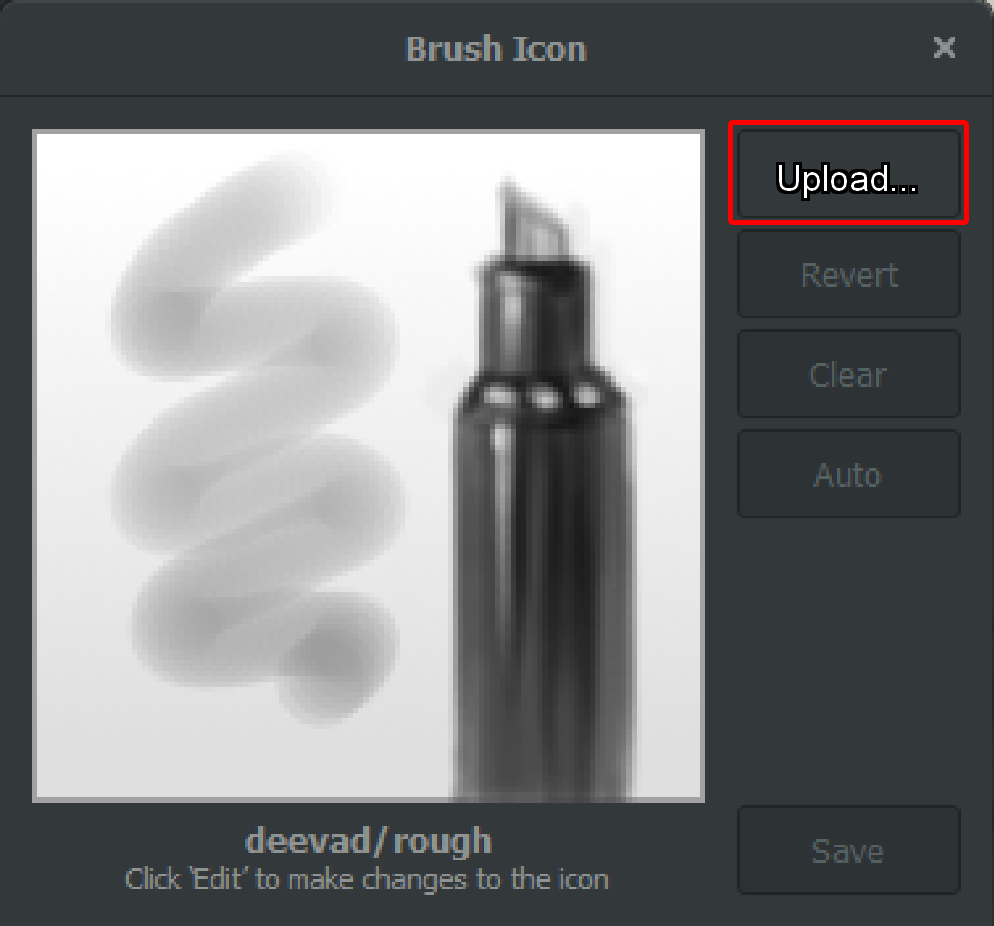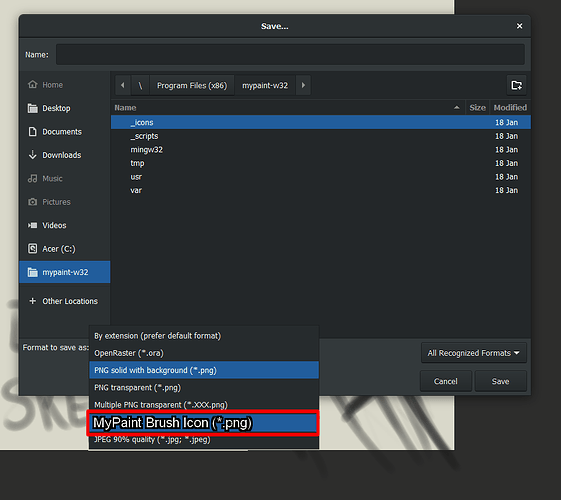Right now, the editor looks like this:
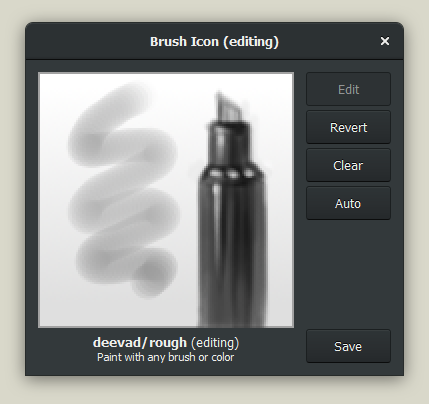
It’s kind of strange to have this incredibly limited canvas-within-a-canvas for drawing/editing a new brush’s image, especially when we’re already using this drawing software to… you know, draw images.
Suggestion 1.) Add the option to upload a brush image. Maybe add a dialogue window that informs the user that if the image isn’t square (ie: 256x256px) the icon might not look correct, and ask them if they want to proceed with uploading as a brush icon. Maybe even replace the “edit” option altogether.
Example of possible usage: porting a Krita brush’s settings/style to MyPaint, and using the brush image from Krita without needing to draw/create a brand new brush image.
Crude Example:
Suggestion 2.) Create the option of saving a MyPaint file as a brush icon image, with the recommended format (such as .png or .ora or something) Since MyPaint has improved so much as a software, and we can manually set the image size, better utilize paint layers, and such, it’s possible to directly draw and edit the brush icon in MyPaint itself.
It could default to saving as a .png (or whatever format) with a solid background. And this again, is an opportunity to prompt the user if their document frame isn’t square, and if they want to proceed with saving, or edit the document frame to be square first. Maybe by saving it this way, MyPaint can show the user their saved brush icon, so they can readily access it and use it as a custom brush image.
Crude example:
A quality of life feature suggestion, just because I feel like the process for changing a custom brush’s icon is kind of unintuitive.
Specs:
MyPaint version: 1.2.0 stable
Operating system: Windows 10, 64-bit
Hardware: Acer Aspire + Yiynova MVP10U screen tablet, MS Surface 3 (non-pro)