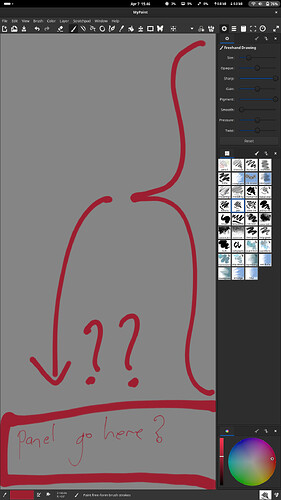Description of the Problem, or Question?
Apologies if this has been asked before, I couldn’t find anything in a search, and I’m new here.
I’ve just started using MyPaint (installed it at the beginning of March, really started working with it in the last week), and I’m really enjoying it. However, I’m often using a hybrid laptop (keyboard flips back, screen is used like a tablet), and I’m usually working with a vertical screen.
The dockable tool windows seem to be only pinned to the left or right side. On a verticial screen, this takes up a lot of the available space, leaving very little for actual work.
Is is possible to pin dockable tool options to the bottom of the app window? If yes, I can’t figure out how it’s done, and help is appreciated.
See attached picture:
Basic System Details
MyPaint version:
2.0.1
Operating System + Version:
Arch Linux - Rolling Release - Gnome desktop
Make and Model # of Graphic Tablet:
N/A
Please Tell Us How to Reproduce the Problem in Steps.
Set screen to vertical alignment
Are there any Errors Popping Up? If so, paste the text in the area shown below.
[Paste Here]
_For our guidelines to create a great user support ticket, please visit this wiki page at Reporting Bugs · mypaint/mypaint Wiki · GitHub