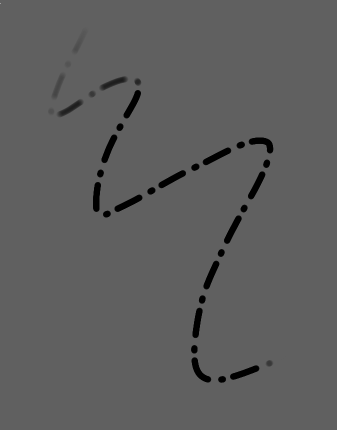Hello!
How to create dash-dot-dash line in MyPaint?
Best regard´s
Hello!
How to create dash-dot-dash line in MyPaint?
Best regard´s
Hi! This should work the same way as the dashed line.
Use the “Opacity-Multiply” setting with the “Stroke” input about like this:
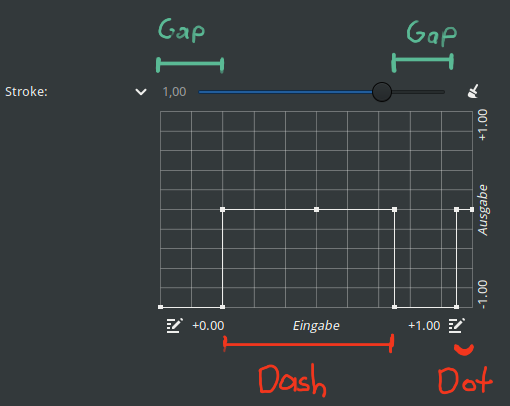
You can shorten the rightmost line maked as “Dot” to make the dot shorter, the gaps should have about the same size. Also use the “Stroke Duration” setting to modify the length of the lines / dots
Edit: It is probably better to start with a dash or dot instead of a gap so the line starts where you push down first