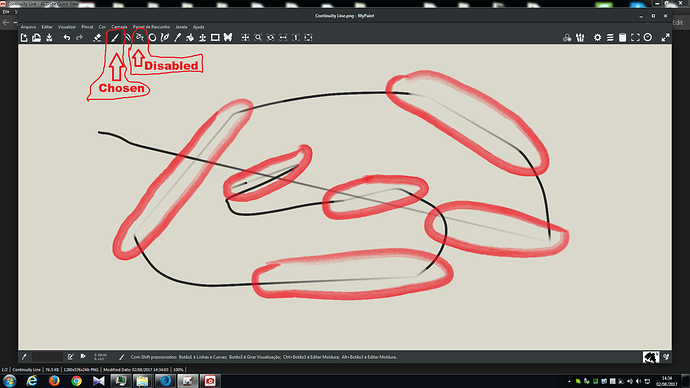Please fill out the topic template below so we can help you faster.
I’m facing a BIG problem due to unwanted connected lines after each brush stroke!
Basic System Details
MyPaint version:
Any version, but I’ve recently tried at Mypaint v1.1.0, MyPaint v1.2.0 and MyPaint v1.2.1
Operating System + Version:
Windows 7 Ultimate 64Bit with SP1
Make and Model # of Graphic Tablet:
UGEE 1000L Using Default Drivers (that comes with CD) and with LATEST drivers (downloaded)
Please Tell Us How to Reproduce the Problem in Steps.
For each time that I use a brush stroke, doesn’t matter what brush I’m using, a remaining line appear, for EVEN with the “Connected Lines” button is disabled, I’ve looking in options, brush options, and almost anything (I’m telling ALMOST because I hope that You give me any solution…), but EVER the same result, in some brushes I just see this “effect” if I start the stroke with heavy pressure (classic pencil, for example), but using another brushes (basic knife, marker, etc…) even with low pressure the line connecting to THE END of last brush stroke (even if i clear all the screen) appears.
This is the image with My problem, note that the arrows shows that the “Connected Lines” and another options are disabled, and I circle around where the problem occurs, I’ve completelly pulled out the pen from the tablet, and the “ghost” strokes apper when I try again do stroke, I’ve tested the pen tablet in another ones softwares (ArtRage, AutoDesk SketcthBook, Corel Painter, Inkscape, openCanvas, Paint.NET, TwistedBrush and PhotoShop) and no one of them shows this problem, what proofs that isn’t a drivers problem: