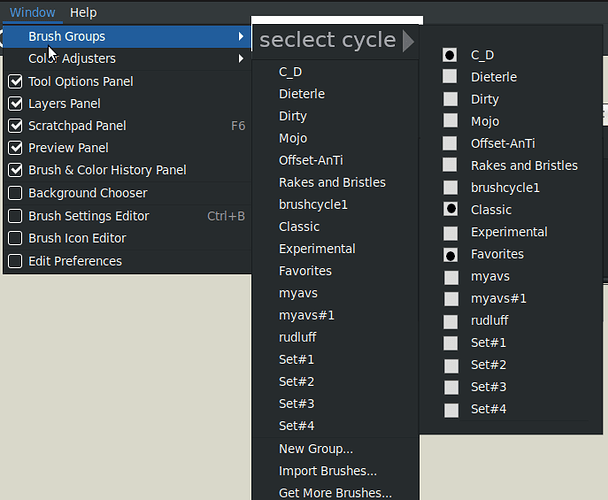example for the brush changer that pop’s up under cursor (B)
currently i have too many brushes loaded up. I’d like to specify which the B key cycles through.
having 2 or 3 would be best for me.
same goes for the C key for color adjusters.
Actually that not a bad idea. There are technically two ways to activate the “Color Change” tool. Fast Subset variation(V by default) is for the color palettes/wheels that only require one click to pick color while the Standard(Shift+V by default) cycles all the color palettes/wheels. So we would probably have to either have both have editable submenues by clicking a checkmark like illustrated. Same goes with the Brushes.
Now we can put it in the menu, but there is an argument for putting them in settings too for globally disabling certain wheels/palettes. Brushes not so much.
Like I said, not a bad idea. It really make MyPaint a bit more customizable since not everyone uses the same color wheel/palette and would keep things consistent.
Admin Note: Edited Title to reflect Feature Request better.