To get an average size of an image, click on the Frame icon the tool bar to open the Frame Edit tool.
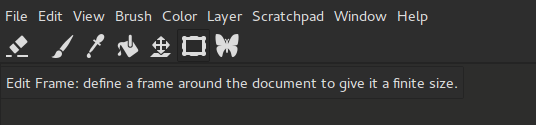
If you go to the left and click on the gear icon, the settings for the frame edit tool and click on Set Frame to Document option it will give you an approximation of the image size.
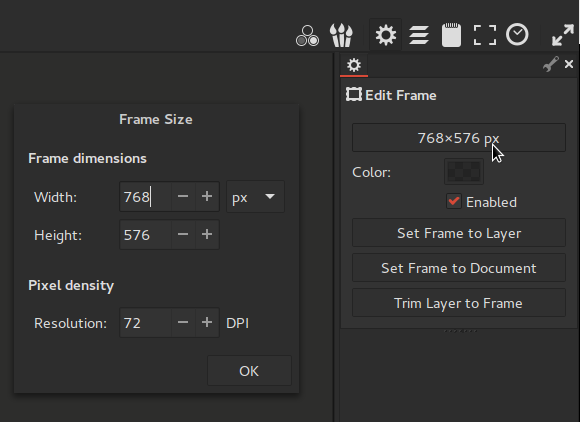
You can edit it manually if you wish to get a more accurate numbers. Just click on numbers and the manual frame edit window will open.
