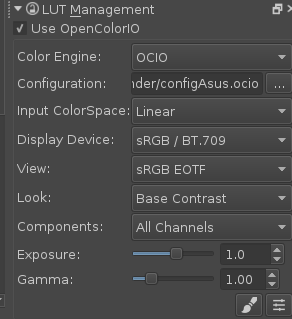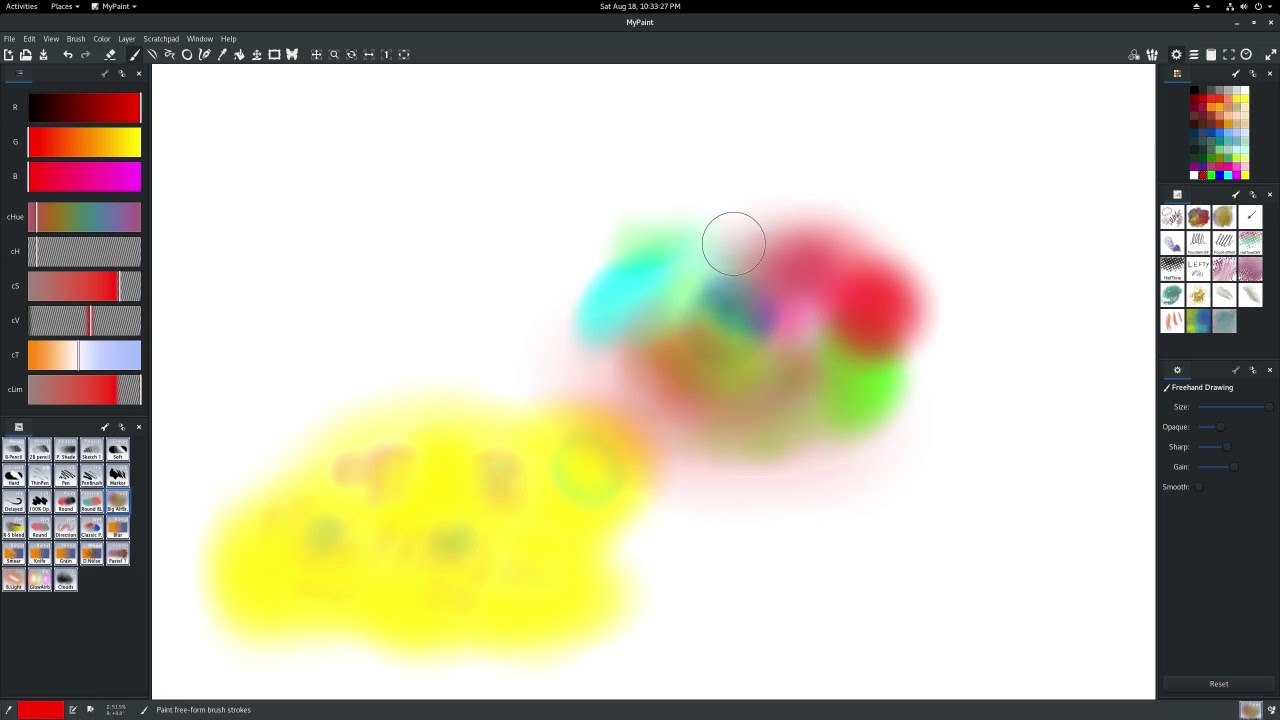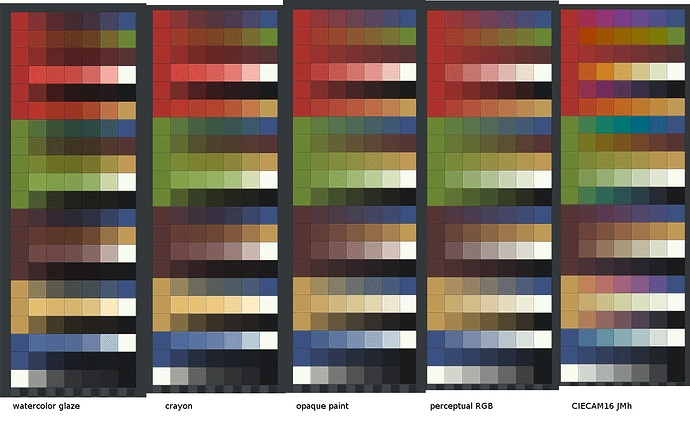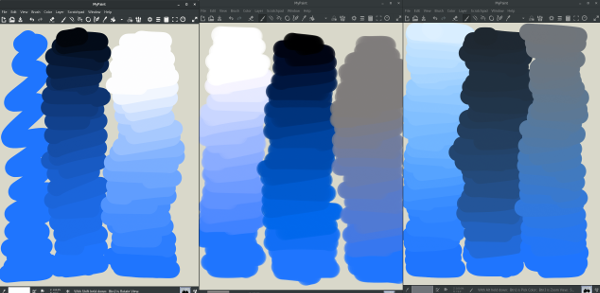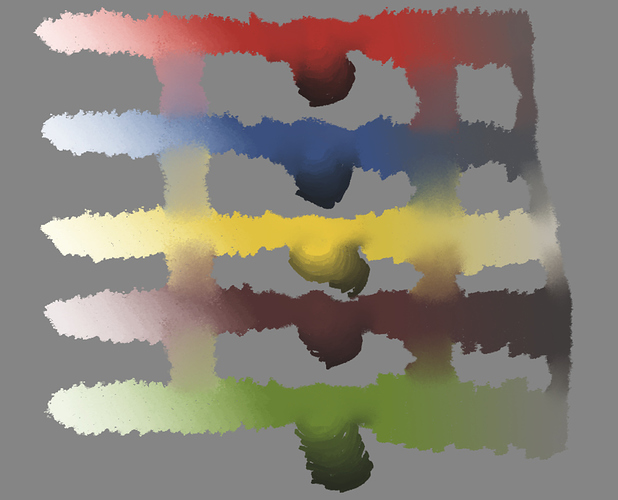Incredible! Thank you so much!! You are a hero among men. I’m going to experiment with this in React.js and see if I can make an interactive colour mixer system. I’ll send you a CodePen link once I get it working and I’ll be sure to message you if I have any questions.
I haven’t had much time in-between work and university but I’ve just put something small together:
import numpy as np
import math
# weighted geometric mean must avoid absolute zero
_WGM_EPSILON = 0.000030517
# _WGM_EPSILON = 0.000030517
def RGB_to_Spectral(rgb):
"""Converts RGB to 36 segments spectral power distribution curve.
Upsamples to spectral primaries and sums them together into one SPD
Based on work by Scott Allen Burns.
"""
r, g, b = rgb
r = r / 255
g = g / 255
b = b / 255
r = max(r, _WGM_EPSILON)
g = max(g, _WGM_EPSILON)
b = max(b, _WGM_EPSILON)
# Spectral primaries derived by an optimization routine devised by
# Allen Burns. Smooth curves <= 1.0 to match XYZ
spectral_r = r * np.array(
[0.022963, 0.022958, 0.022965, 0.022919973, 0.022752, 0.022217,
0.021023, 0.019115, 0.016784, 0.014467, 0.012473, 0.010941,
0.009881, 0.009311, 0.009313, 0.010067, 0.011976, 0.015936,
0.024301, 0.043798, 0.09737, 0.279537, 0.903191, 1, 1, 1, 1,
1, 1, 1, 1, 1, 1, 1, 1, 1
]
)
spectral_g = g * np.array(
[0.023091, 0.023094, 0.02311, 0.023186201, 0.023473, 0.02446,
0.02704, 0.032978, 0.045879, 0.075263, 0.148204, 0.344509,
0.810966, 1, 1, 1, 1, 1,
1, 1, 0.644441, 0.332202, 0.19032, 0.127354,
0.097532, 0.082594, 0.074711, 0.070621, 0.068506, 0.067451,
0.066952, 0.066725, 0.066613, 0.066559, 0.066531, 0.066521
]
)
spectral_b = b * np.array(
[1, 1, 1, 1, 1, 1,
1, 1, 1, 0.870246, 0.582997, 0.344759,
0.198566, 0.116401, 0.071107, 0.045856, 0.031371, 0.022678,
0.017256, 0.013751, 0.011428, 0.009878, 0.008831, 0.008138,
0.007697, 0.00743, 0.007271, 0.007182, 0.007136, 0.007111,
0.007099, 0.007094, 0.007092, 0.007091, 0.007089, 0.007089
]
)
x = np.sum([spectral_r, spectral_g, spectral_b], axis=0)
return x
def Spectral_to_RGB(spd):
"""Converts 36 segments spectral power distribution curve to RGB.
Based on work by Scott Allen Burns.
"""
# Spectral_to_XYZ CIE matrix weighted w/ diagonal D65 matrix. sRGB
T_MATRIX = (
np.array(
[[5.47813E-05, 0.000184722, 0.000935514, 0.003096265,
0.009507714, 0.017351596, 0.022073595, 0.016353161,
0.002002407, -0.016177731, -0.033929391, -0.046158952,
-0.06381706, -0.083911194, -0.091832385, -0.08258148,
-0.052950086, -0.012727224, 0.037413037, 0.091701812,
0.147964686, 0.181542886, 0.210684154, 0.210058081,
0.181312094, 0.132064724, 0.093723787, 0.057159281,
0.033469657, 0.018235464, 0.009298756, 0.004023687,
0.002068643, 0.00109484, 0.000454231, 0.000255925],
[-4.65552E-05, -0.000157894, -0.000806935, -0.002707449,
-0.008477628, -0.016058258, -0.02200529, -0.020027434,
-0.011137726, 0.003784809, 0.022138944, 0.038965605,
0.063361718, 0.095981626, 0.126280277, 0.148575844,
0.149044804, 0.14239936, 0.122084916, 0.09544734,
0.067421931, 0.035691251, 0.01313278, -0.002384996,
-0.009409573, -0.009888983, -0.008379513, -0.005606153,
-0.003444663, -0.001921041, -0.000995333, -0.000435322,
-0.000224537, -0.000118838, -4.93038E-05, -2.77789E-05],
[0.00032594, 0.001107914, 0.005677477, 0.01918448,
0.060978641, 0.121348231, 0.184875618, 0.208804428,
0.197318551, 0.147233899, 0.091819086, 0.046485543,
0.022982618, 0.00665036, -0.005816014, -0.012450334,
-0.015524259, -0.016712927, -0.01570093, -0.013647887,
-0.011317812, -0.008077223, -0.005863171, -0.003943485,
-0.002490472, -0.001440876, -0.000852895, -0.000458929,
-0.000248389, -0.000129773, -6.41985E-05, -2.71982E-05,
-1.38913E-05, -7.35203E-06, -3.05024E-06, -1.71858E-06]]
)
)
r, g, b = np.sum(spd*T_MATRIX, axis=1)
r = r * 255
g = g * 255
b = b * 255
return int(r), int(g), int(b)
def Spectral_Mix_WGM(spd_a, spd_b, ratio):
"""Mixes two SPDs via weighted geomtric mean and returns an SPD.
Based on work by Scott Allen Burns.
"""
return spd_a**(1.0 - ratio) * spd_b**ratio
rgb_color_1 = input('Enter hex 1: ').lstrip('#')
rgb_color_2 = input('Enter hex 2: ').lstrip('#')
rgb_color_1 = tuple(int(rgb_color_1[i:i+2], 16) for i in (0, 2, 4))
rgb_color_2 = tuple(int(rgb_color_2[i:i+2], 16) for i in (0, 2, 4))
spectral_color_1 = RGB_to_Spectral(rgb_color_1)
spectral_color_2 = RGB_to_Spectral(rgb_color_2)
blend = float(input('Enter blend (0 to 1): '))
spd_blended = Spectral_Mix_WGM(spectral_color_1, spectral_color_2, blend)
rgb_blended = Spectral_to_RGB(spd_blended)
rgb_blended = '#%02x%02x%02x' % rgb_blended
print(rgb_blended)
![]() but I’m using it in a current painting. I guess some input for drawing-angle change might be useful / needed for this to work without having to lock the rotation. But I imagine that to be quite bit messy too since it basically needs to remember the drawing angle for many dabs to be able to look back based on some X distance or something.
but I’m using it in a current painting. I guess some input for drawing-angle change might be useful / needed for this to work without having to lock the rotation. But I imagine that to be quite bit messy too since it basically needs to remember the drawing angle for many dabs to be able to look back based on some X distance or something.