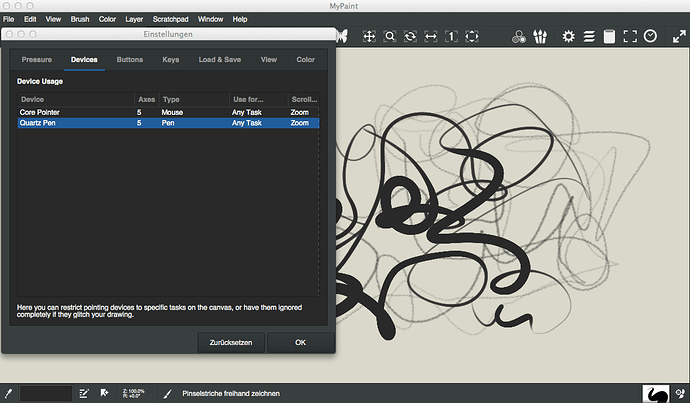Okay, good news. After a bit of chatting on the GTK+ IRC and trying to figure out how to build GTK+3 from source on OSX, I got the pressure sensitivity to work. It might not be the final version of it, and I don’t know what other tablets it works on. It does work on Wacom Intuos Pro M and Wacom Bamboo though. One thing I noticed was strange was that the gtk3 demo app that came with the build doesn’t appear to detect the pressure sensitivity like in the screenshot you posted in the other thread, but it somehow works in MyPaint.
Anyways, here’s how I did it:
First, install GTK+3 from source. I never managed to get it to work from Git directly, nor with jhbuild, so I grabbed a tarball instead and reapplied the patches.
Just follow the console commands here: http://pastebin.com/raw/VbPKirNe
I already had most of the dependencies, so I didn’t bother reinstalling anything except maybe gtk-doc, which you can get off of Homebrew as well. No idea if the tarball requires it, but if it complains about gtk-doc missing, then just install it. GTK patch from the instructions above is here: diff -rU 0 a/configure b/configure--- a/configure 2016-04-11 18:05:01.00000000 - Pastebin.com
If you need the patches for the other dependencies, they’re here:
glib: http://pastebin.com/raw/rQmD5K0d
cairo: http://pastebin.com/raw/0gEez8dW
Before you continue to the configure and make steps of installing GTK+3, you have to patch it so that it detects your tablet. I grabbed the patch from the bug report: https://bug695701.bugzilla-attachments.gnome.org/attachment.cgi?id=241615
Unfortunately, that bug report is a bit outdated, and the patch it applies to is also not recent. if you do patch -p1 -i > [patch name] in the GTK+3 source directory, it will fail on gdkevents-quartz.c. They made some changes to those functions in the meantime. I just grabbed the changes directly from the patch and applied them. It seems not to make much of a difference. Here’s mine for reference: Patched gdkevents-quartz for OSX tablet support · GitHub
Continue with configure, make and make install as in the script.
You shouldn’t need to reinstall MyPaint after this.
Important note: I just realized that this only works if you run MyPaint from the XQuartz terminal. I tried it from the regular Terminal, and it only detects Core Pointer. I guess you do need X11 afterall.
Here’s what it looks like: